5 Best VPNs For Windows In 2021
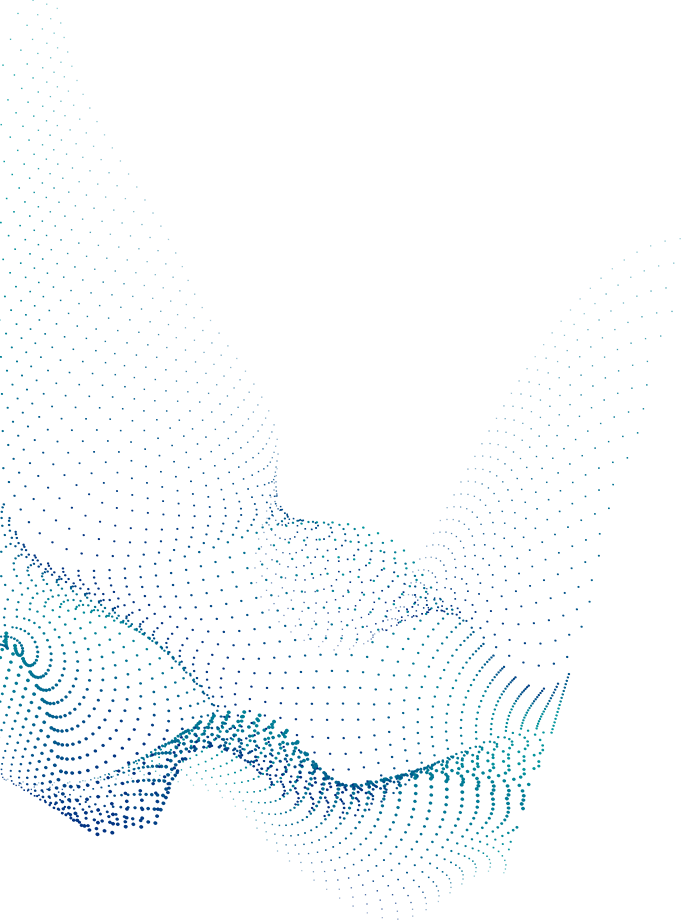
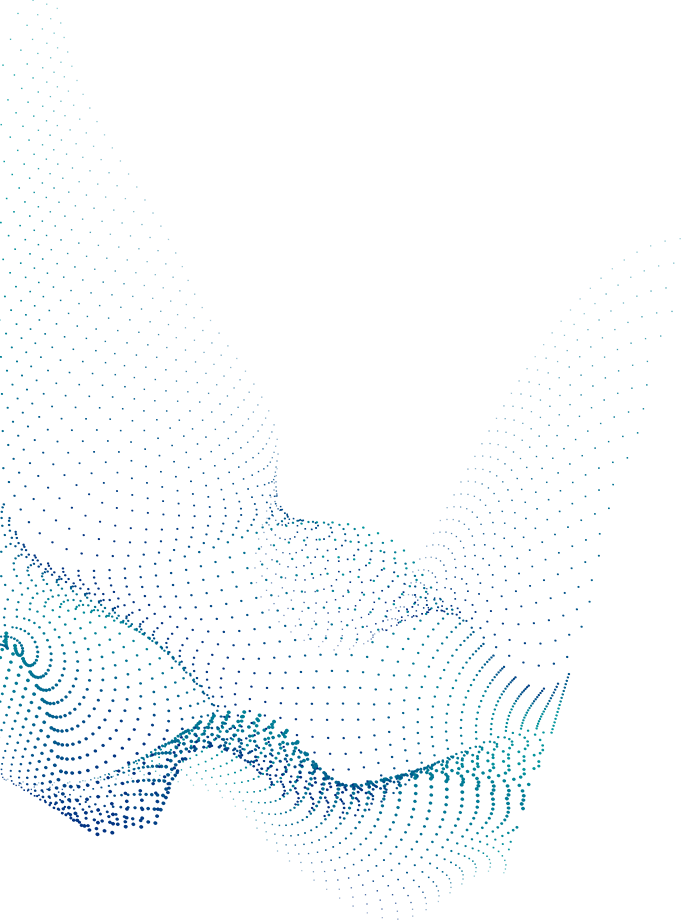

For many people, a VPN for Windows is not a luxury but a necessity. Accessing geo-restricted websites, keeping your identity to yourself, and torrenting without risking your privacy are just a few of the reasons for using a VPN on your PC or laptop.
However, it’s really hard to choose the best VPN for Windows if you’ve never used one. To help you make up your mind, we tested dozens of VPNs on Windows 7, 8, and 10, and compiled a list of the VPN services that have the best Windows applications.
Don’t have much time? Take a look at our top 5 VPNs for laptops and desktop computers that will satisfy your need for anonymity and security.
First and foremost, if you want to pick a good VPN for Windows, you have to research its Windows application specifically. You see, different apps of the same VPN can be vastly different in terms of design and functionality, so if a VPN is known for its amazing Android app, it doesn’t mean its Windows version will be excellent too.
Other than that, there are a few things you should look for. First of all, make sure the VPN is able to provide fast speeds. For this, keep an eye for the WireGuard protocol (or an in-house equivalent to it).
Then, look up if the Windows VPN of your choice unblocks Netflix and other streaming platforms, as not all VPNs are able to do that. Also, consider the server locations – the more, the merrier.
After that come extra features, customer service options, and the price.
Lastly, make sure that the provider of your VPN software for Windows has a clean reputation. For example, you can research whether the app’s logging policy has been independently audited by a third party.
Even though picking the best VPNs for Windows is not an easy task (there are just so many VPNs that work with Windows OS), we managed to choose a few that excel in various areas like features, speed, and compatibility with streaming services.

| Based in: | Panama |
| Unblocks: | Netflix, Hulu, BBC iPlayer, DAZN, Youtube |
| Simultaneous connections: | 6 |
| Servers/countries: | 5,500+ servers in 59 countries |
| Based in: | British Virgin Islands |
| Unblocks: | Netflix, Hulu, BBC iPlayer, Youtube |
| Simultaneous connections: | Unlimited |
| Servers/countries: | 3,200+ servers in 65 countries |
If you’re addicted to Youtube (like the majority of us), you’ve definitely heard about Surfshark VPN. And yes, Surfshark definitely deserves all the praise it’s currently getting.
First of all, it offers great speeds thanks to a large server location list and a selection of fast protocols available on Windows devices (including WireGuard and OpenVPN UDP). You can also use Shadowsocks to access websites from restrictive countries like China.
Feature-wise, Surfshark is also a good catch. Its Windows application offers SmartDNS, double VPN connection, split tunneling, and an ad-blocker. In addition, the VPN is known to unblock various streaming sites like Netflix and Hulu.
You should also know that Surfshark uses RAM-only servers. What does it mean? Well, in short, it means that none of your data is stored long-term, as RAM-only servers get totally wiped out with every single reboot.
Buying any subscription will unlock all the features and applications together with unlimited simultaneous connections. And the best thing – you can get Surfshark for as low as $2.49 a month, which makes it one of the cheapest VPNs available today.
Pros
Cons

| Based in: | British Virgin Islands |
| Unblocks: | Netflix, Hulu, BBC iPlayer, DAZN, Youtube |
| Simultaneous connections: | 5 |
| Servers/countries: | 3,000+ servers in 94 countries |
ExpressVPN is a VPN that always gets a lot of praise by its Windows users. That’s because it not only offers a really slick application, but also a lot of useful features. These include split tunneling, a reliable kill switch, and Smart DNS (MediaStreamer).
When it comes to tunneling protocols, the Windows app of ExpressVPN offers Lightway, OpenVPN, IKEv2, and L2TP/IPsec. As expected from such a revolutionary protocol like Lightway, the speeds of ExpressVPN are great – you shouldn’t feel a drop in performance when the app is in use.
I also love the fact that ExpressVPN works with a myriad of streaming services. You’ll be able to unblock Netflix, Hulu, BBC iPlayer, DAZN, and Youtube when connected to the VPN.
You should also keep in mind that ExpressVPN offers a proprietary router app that allows you to use the VPN connection on all the devices that connect to the router. However, any subscription plan will give you five simultaneous connections, so you’ll be covered even if you don’t want to set up the VPN with your router.
Pros
Cons

| Based in: | United States |
| Unblocks: | Netflix, Youtube, Hulu |
| Simultaneous connections: | 10 |
| Servers/countries: | 29,000+ servers in 77 countries |
Private Internet Access, hands down, is definitely one of the best VPNs for Windows. Its Windows application is slick, intuitive, and a pleasure to use.
It’s really convenient that, when connected to a server, the app displays a lot of useful information about the connection itself. This includes the tunneling protocol, type of encryption, and connection speed. The application will also let you snooze the VPN for a specified amount of time.
Keep in mind that PIA’s VPN app for Windows supports OpenVPN and WireGuard tunneling protocols, but no IKEv2/IPsec – this one is reserved for the iOS app. However, you’ll find a lot of features like port forwarding, the SOCKS5 proxy, the Shadowsocks proxy, a kill switch, and split tunneling (which is a rare find on Windows VPNs).
It’s worth mentioning that Private Internet Access offers the biggest server selection of all the VPNs featured on our page: you can choose from 29,000+ VPN and proxy servers across 77 countries.
All PIA’s subscription plans give you 10 simultaneous connections and a chance to get your money back if you change your mind in the period of 30 days after buying the product.
Pros
Cons
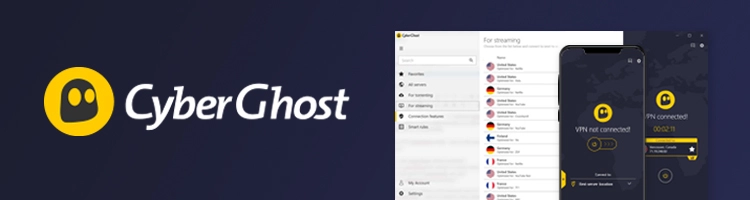
| Based in: | Romania |
| Unblocks: | Netflix, Hulu, BBC iPlayer, Youtube |
| Simultaneous connections: | 7 |
| Servers/countries: | 6,100+ servers in 89 countries |
Now, here’s a VPN that offers one of the best clients for Windows devices. I’m not exaggerating – the team behind CyberGhost did their job pretty well and came up with an app that will make you wonder why on earth you didn’t download it earlier.
To start with, CyberGhost’s Windows application is full of out-of-the-box features. For example, the VPN offers specialized servers for streaming, gaming, and downloading. Next, it has an integrated ad-blocker that protects you from intrusive ads, malicious websites, and online tracking. You can also use the extra safe NoSPY servers when torrenting, which offer extended bandwidth.
In terms of unblocking geo-restricted content, CyberGhost also doesn’t disappoint. It successfully managed to unblock Netflix and BBC iPlayer during our tests.
You might also be happy to know that CyberGhost has a mini free version that gives you one full day to try out the VPN for free. After that, you can buy its 1-month plan (that has a 14-day money-back guarantee) or choose from a few different long-term plans (with a 45-day money-back guarantee).
Pros
Cons

| Based in: | Malaysia |
| Unblocks: | Netflix, BBC iPlayer, Youtube |
| Simultaneous connections: | 10 |
| Servers/countries: | 1,900 servers in 47 countries |
Even though the Windows client of Hide.me VPN is fairly minimalistic, it’s actually really convenient and highly customizable, making Hide.me one of the best VPNs for Windows.
You’ll find such rare features as automatic protocol switching (that will solve most of your VPN connection problems), Stealth Guard (an advanced kill switch), and the possibility to run your own scripts (if you’re an advanced VPN user).
In addition, you’ll be able to make use of split tunneling (yes, the Windows app has it), the SOCKS5 proxy, and dynamic port forwarding. What’s more, Hide.me is able to unblock Netflix, BBC iPlayer, Hulu, and DAZN. And as it offers the WireGuard protocol, you’ll be able to watch your movies without buffering.
And you know what? There’s a free version, too! For unpaid users, Hide.me generously gives 10 GB of free data a month (together with five different locations). However, it doesn’t have many of the features mentioned above. For this, you’ll have to invest in a paid subscription that starts from $4.99 a month.
Pros
Cons

| Based in: | Switzerland |
| Unblocks: | Netflix, BBC iPlayer, DAZN, Youtube |
| Simultaneous connections: | 5 |
| Servers/countries: | 700+ servers in 70 countries |
Don’t get discouraged by the intimidating logo of VyprVPN – this service is actually really beginner-friendly if you give it a chance. It’s also surprisingly cheap, offering a subscription for only $1.66 a month – talk about a budget VPN.
So, what else does VyprVPN do to stand out from the crowd? Well, to start off, it’s really, really great for streaming. It can unblock Netflix, BBC iPlayer, and even DAZN, which is one of the hardest nuts to crack.
It also goes without saying that VyprVPN uses WireGuard, a tunneling protocol famous for its high speeds. Thanks to this, the VPN lets you trick yourself into believing that you’re not using a VPN at all when browsing or watching movies online.
When it comes to features, VyprVPN doesn’t offer anything magnificent in comparison to other best VPNs for Windows. However, there are still a few things to discover including VyprDNS, which is a DNS service that will help you protect your online privacy and bypass censorship. Recently they have also improved their Chameleon protocol making it even more effective at that.
Pros
Cons
A service doesn’t get featured on our list of the best VPNs for Windows for nothing. It has to meet certain requirements for speed, security, and features. So, here are the criteria that helped us choose the best of the best:
Using the best VPN for Windows may bring a lot of positive changes in your life. Let’s explore what you can do while connected to a VPN:
Unlike Linux, Windows OS is extremely user-oriented. That’s why you won’t have any problems installing and setting up the VPN of your choice onto your computer – especially if you’re only going to use the default app.
In short, here’s what you’ll need to do to have a Windows VPN application up and running:
However, if you want to set up a VPN connection on Windows manually, you’ll need a much more comprehensive guide. Check out our article that explains how to do this in great detail.
Not sure which tunneling protocol to pick for your connection? Here are some of the most common VPN protocols you’ll find on Windows applications and how they differ from one another:
All of the best VPNs for Windows let you choose between a few different tunneling protocols. And the wider the choice, the better, because some protocols might not work with your particular PC as smoothly as you’d like to. Alternatively, you might want to prioritize speed over stability or vice versa, and the possibility to pick one protocol over the other really comes in handy.
However, the one tunneling protocol you should really look for is WireGuard. Right now, it’s one of the best ones the industry can offer, flawlessly combining speed and security. OpenVPN is also a great choice for those who want the highest level of privacy.
If you want a truly fast VPN for your Windows device, look no further than the services listed below. Their performance was the best in comparison to all the other VPNs we tested so far:
Of course, keep in mind that your speed results will be a bit different than ours. That’s because they depend on a lot of factors, even though it’s possible to see major tendencies.
If you’re ever tempted to try out a free VPN for your PC or laptop, you have to be aware of the difference between free and freemium Virtual Private Networks.
Free VPN services (the ones that don’t offer a paid version at all) might pose quite a few risks to your privacy and your beloved Windows device. They might infect your computer with malware, display pop-up ads, and slow down your PC in general. What’s more, free VPNs might collect your personal information and then sell it to third parties – how else do you think they are making a buck?
On the other hand, freemium VPNs are another beast entirely. They simply offer a free limited version as an appetizer to their paid product. For example, Hide.me lets you use 10GB of free data a month (together with a limited number of countries). After using up the free data, many users invest in a full subscription, so it’s a win-win situation.
Alternatively, lots of VPNs offer a generous 30-day money-back guarantee that lets you get the gist of what the service is capable of. If you don’t like the VPN, you can simply contact the customer support and get your money back with no questions asked.
I hope that this article helped you choose the best VPN for Windows, whether you need it for work or entertainment. However, if you’ve never had a VPN and have trouble using the service, check out our beginner’s guide on using your first VPN.
And in case you have any questions, feel free to hit the comment section and I’ll be more than happy to help you!
Best VPNs for Roobet: Play Roobet anywhere in the world
Best VPNs for torrenting: Download torrents safely in 2021
Best VPNs for Fire Stick TV: Lag-free & lighting-fast streaming
Best VPNs for Mac: Increase your Macbook’s security and privacy
Best VPNs for Android: Protection for your Android device
No. As the Windows operating system is the same, there is not a single difference between using a VPN on laptop and desktop computers. In other words, you’ll download the very same application.
Not really – especially if you’re not a tech-savvy user. That’s because it’s quite difficult to set up and use, and it comes with a lot of limitations. For example, you’ll still need a server to connect to, which you’ll have to get separately.
Yes. Even though your home computer doesn’t use public wifi (unless you live at an airport), using a VPN on your PC is still a good idea. It will protect your privacy from your ISP, let you access the pages blocked in your country, and will allow you to unblock Netflix libraries unavailable in your region.
Yes. It’s safe to use a VPN on your laptop – but only if you download a reputable VPN application. For example, you should avoid free VPNs like the plague, as they have a high chance of stealing your personal information. I recommend choosing a VPN featured in our article, as it’s guaranteed to take your privacy seriously.